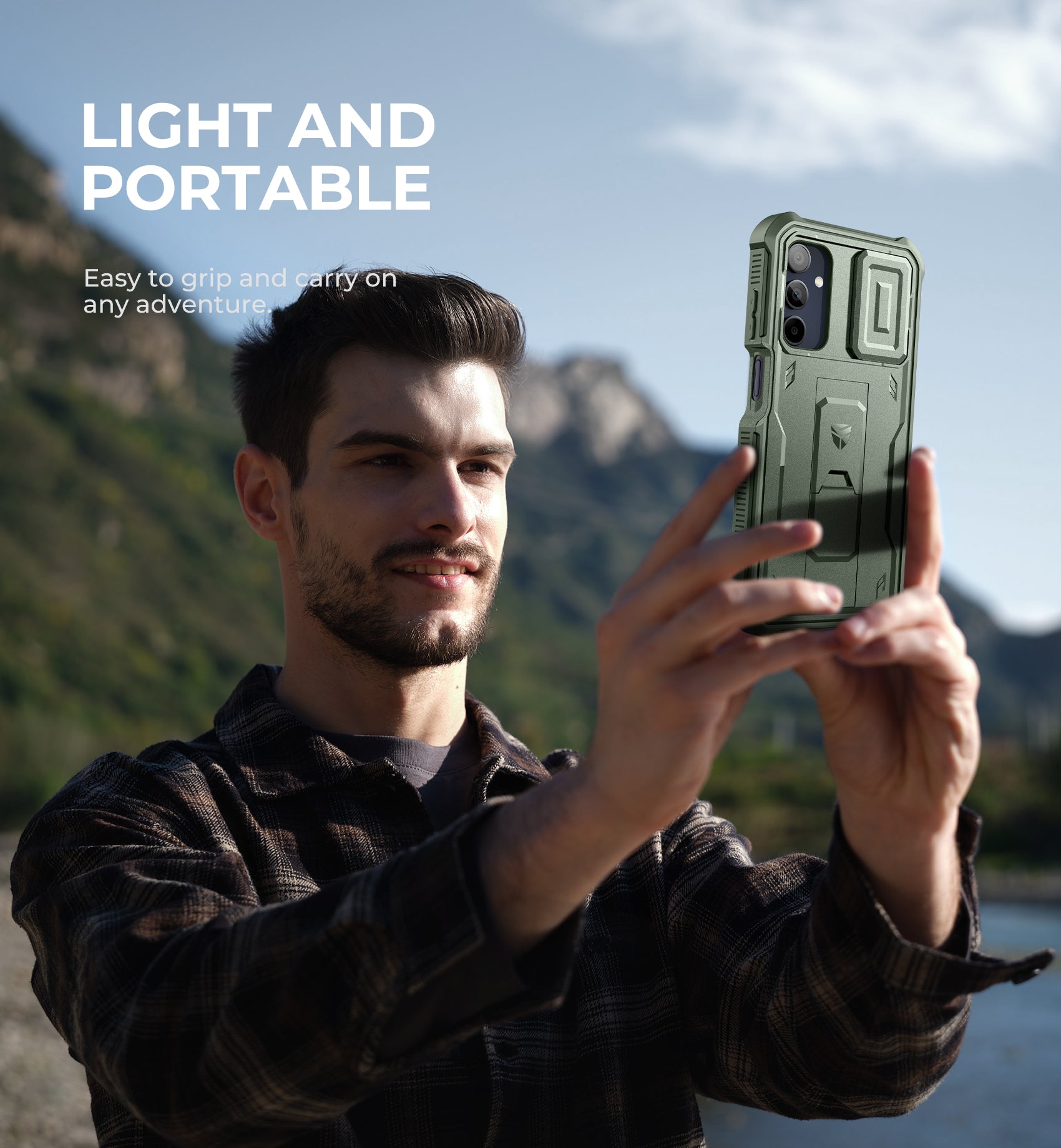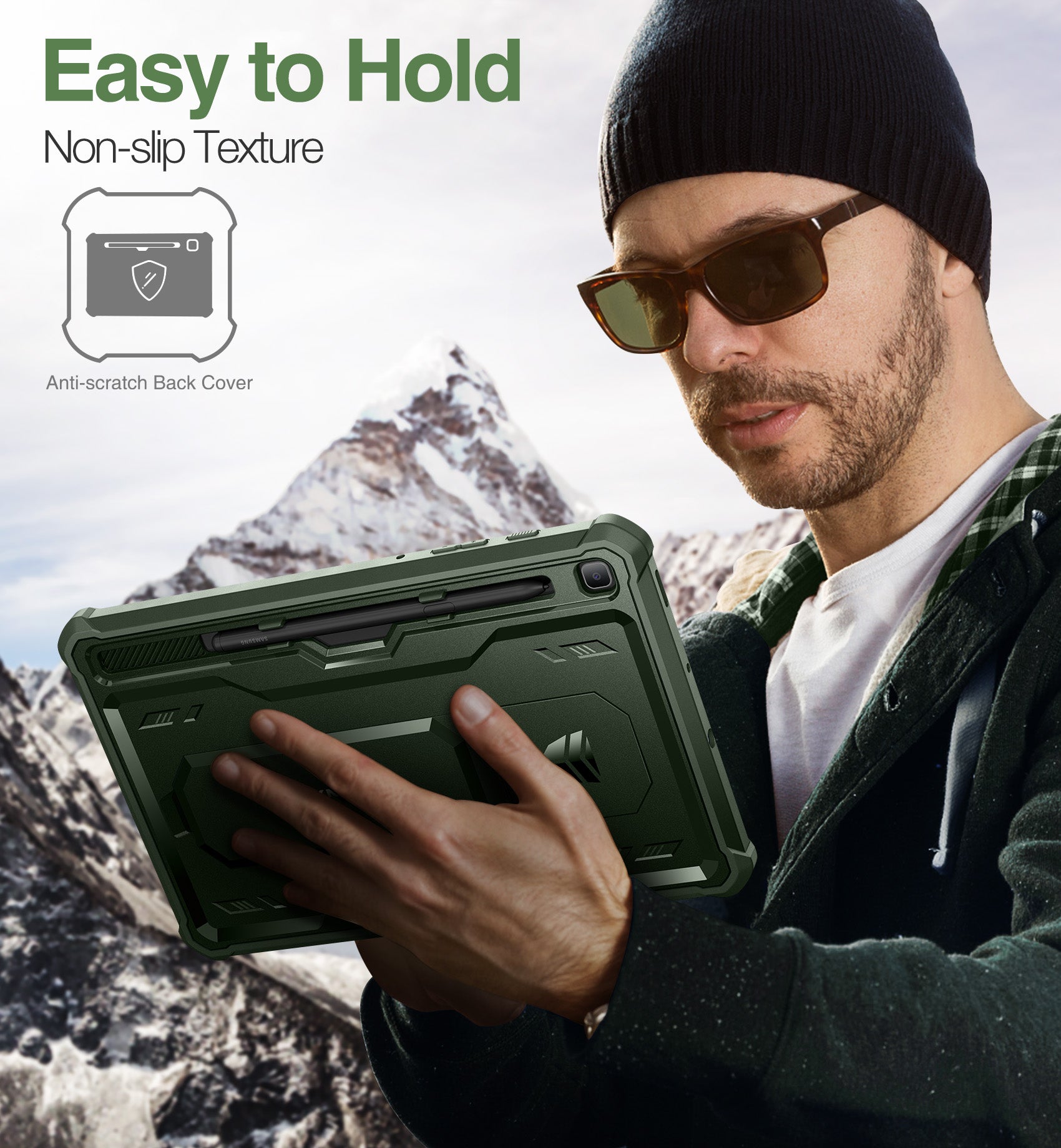Dexnor Keyboard Case For Samsung Galaxy Tab S9 Fe 5g With Trackpad Book Cover Pen Holder Slim Bluetooth Black 10.9 Inch
About this item
ENHANCED COMPATIBILITY: Exclusively designed for Samsung Galaxy Tab S9 FE 5g 10.9 inches. Compatible with Galaxy Tab S9 FE(Wi-Fi SM-X510/ 5G SM-X516B/SM-X518U). Note: It DOES NOT fit the Tab S9+/S9 FE+ 12.4 inches. Please confirm your tablet model before purchase! (Tablet and S Pen not included.)
EASY-SET MAGNETIC STAND: A Sturdy aluminum alloy hinge with embedded magnets transforms your tablet into a laptop instantly, offering seamless adjustments for perfect viewing angles. Perfect for travel, business and work.
HIGH-PRECISION MULTI-TOUCH TRACKPAD: Navigate with ease using the smart trackpad supporting multi-finger gestures. Enjoy mouse-like controls for efficient document editing, web browsing, and presentation building.
S PEN HOLDERS: Keep your S Pen secure with two holders – a built-in magnetic holder in the keyboard for storage and a cut-out slot on the back cover for both charging and storage. Enjoy the convenience of quick access while preventing loss. The case folds into a slim folio for solid front and back protection.
BACKLIT & RECHARGEABLE: Illuminate your typing with 7 solid color backlights and 3 adjustable brightness levels. The long-lasting 650mAh battery provides up to 200 hours of working time and 1200 hours of standby time on a single charge. Quickly rechargeable in 3.5 hours with the included USB-C cable. The auto wake/sleep function saves battery power and extends battery life.
GUARANTEE: Enjoy lifetime technical support and a 1-year manufacturer's warranty. Your package includes a premium Bluetooth keyboard, USB-C charging cable, quick-start guide, and a detailed product manual with step-by-step instructions.
Dexnor keyboard case
For Samsung Galaxy Tab S9 Fe 10.9 Inch Tablet.Transform your Samsung Galaxy Tab S9 Fe (10.9 inches) into a laptop with our premium keyboard case. Featuring a magnetic stand, high-precision multi-touch trackpad, and secure S Pen holders, it’s perfect for work and travel. Enjoy backlit keys and up to 200 hours of battery life. Tablet and S Pen not included."


Product information
Product Dimensions: 10.2 x 8.07 x 0.75 inches
Item Weight: 1.53 pounds
Manufacturer: Dexnor
Connectivity Technology:Bluetooth
Batteries: 1 Lithium Ion batteries required. (included)
Date First Available: January 22, 2024

Floating Cantilever experience
Provides adjustable angles and secure magnetic attachment For Samsung Galaxy Tab S9 Fe 10.9 Inches.

A full row of shortcuts
Perfectly spaced keys provide ultimate typing ease For Samsung Galaxy Tab S9 Fe 10.9 Inches

Multi-touch Trackpad
Navigate your tablet with unparalleled precision For Samsung Galaxy Tab S9 Fe 10.9 Inches

Backlit keys
Tailor your lighting to enhance your nighttime typing experience. 7 Backlight colors, 3 Brightness levels.

Extended usage
With super strong battery life that can last for 1200 hours

Magnetic stylus holder
Provide secure stylus storage and easy in and out access For Samsung Galaxy Tab S9 Fe 10.9 Inches.

What's in the box
1 * Bluetooth Keyboard
1 * USB-C Cable
1 * User Manual
1 * Quick-start Guide
FAQ
Q:What is the magnet pull force of the floating cantilever stand?
A:It is 2300g (5.07lb). Strong magnet to keep your tablet positioned stably on the stand.
Q:If the Tablet can be positioned on the magnetic stand in portrait mode (vertically) ?
A:No, please note only Landscape mode is available (can only be positioned horizontally).
Q:What is the connectivity technology of the keyboard?
A:It is connected via Bluetooth. Press and hold "Fn" and "Backspace" key simultaneously for 3 seconds to enter pairing mode. Go to Tablet’s Settings > Bluetooth (Turn it on). Find "Dexnor Keyboard" under "Available devices" and connect it.
Q:How do the charging indicators work?
A:The red indicator flashes slowly when battery is lower than 20%; it stays on during charging and turns off after fully charged.
Q: How to make sure if the keyboard has been successfully charged?
A: The charging indicator keeps on during charging and turns off after the keyboard has been fully charged. If the included USB-C cable doesn’t work, you can try your own charging cables with input of 5V 0.5A.
Q:How to turn on the keyboard case?
A:Get the keyboard fully charged with the included USB-C charging cable (If our cable does not work, you can try with your other cables). The indicator keeps on during charging (means the keyboard is being charged successfully) and turns off directly when charging is complete.
Q: I'm struggling to get the keyboard to start sentences with a capital automatically or when typing. Wondering what settings or shortcuts I need to enable.
A:There is no such settings or shortcuts. The auto-capitalization function is only enabled in some App like Microsoft Word. For those Apps which do not have this function, you need to manually press Caps Lock.
Q: On my Samsung keyboard, the “control + backspace” key combination has suddenly stopped working. Please help with this problem as I use the keyboard to take many notes and need that feature to work properly.
A: On your tablet, Settings > General management > Samsung Keyboard settings > Predictive text (turn off). Or Settings > General management > Samsung Keyboard settings > Show toolbar with physical keyboard (turn off)
Q:When I click any text field the digital keyboard pops up on screen, what to do?
A: On your tablet, Settings > General management > Physical keyboard > Show on-screen keyboard (turn off)
Q:There is a little delay input on the first movement at the trackpad, after that first movement, everything is smooth. I was wondering if there’s a way to eliminate that delay so the cursor moves right as I move my finger on the initial trackpad move?
A: Please press the first and the last key of the first row simultaneously for 3 seconds to restore factory settings. Then reconnect the keyboard.